I would like to display the course content with the widget “course syllabus” but by default the different sections of the course are expanded. Would it be possible to display the sections in a collapsed way? If this is not possible, is there a way to display the sections and lessons of a course in collapsed form?
Hi,
It’s not possible using the course syllabus widget currently.
However, the “Course outline” widget might help you acheive what you want, by enabling the “Make the outline sections collapsible” setting:
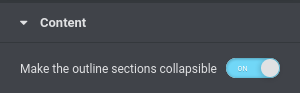
When enabled, all sections will be collapsed by default except the first one:

1 Like
Hi,
Thank you very much for your reply! I have been able to solve the problem and it is an alternative solution that seems to me to be adequate.
I had in mind to make another type of presentation of the contents but it is really an acceptable solution that fulfills the same functionality… maybe the image is the only thing I miss… but no problem.
Thanks a lot for your help!