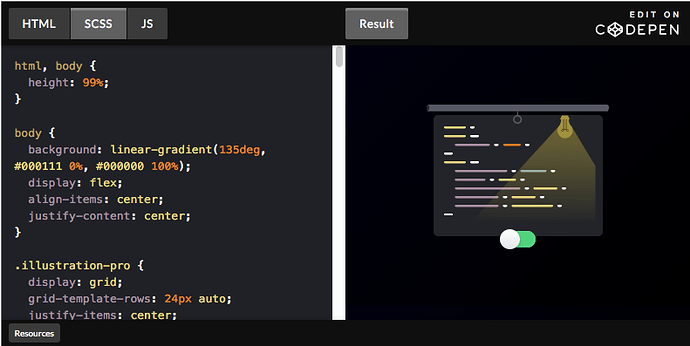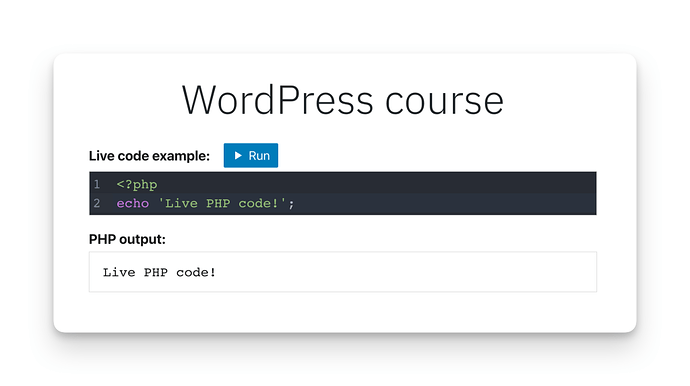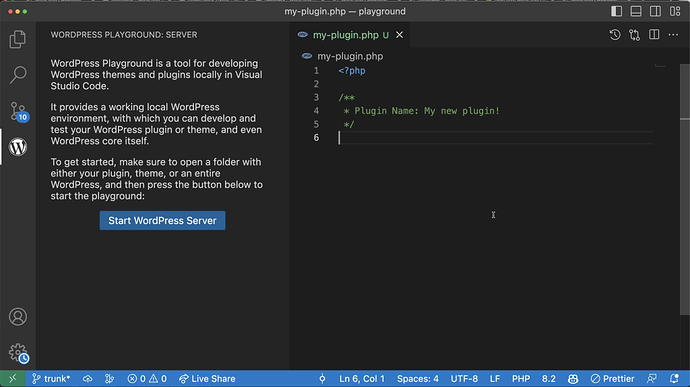I’ve been working on an idea, a tool for sharing L&L snippets that can be edited and run in the browser.
Snippet Player - https://play.tangible.one/snippet/
It’s a static site with a template editor and a preview pane. It runs an empty WordPress site that’s created purely in the browser, a new site on every visit. As you edit the template, it generates a unique shareable link with the exported template embedded in the URL.
Here’s a link to demonstrate the dialog template above. I’m curious if such a long URL will actually work.
I’m hoping this tool might grow and improve to be of practical use, for example, sharing runnable snippets in this discussion forum.
A related project is in progress for shareable demo sites.
Tangible Playground - https://play.tangible.one/
It uses the same technique: a static site that creates a new WordPress site in the browser on every visit.
There’s a full site import/export button on the top right. Currently the zip package is about 7MB which is a bit hefty for email attachment or posting on a forum. Also, for now this zip package is specific to the Playground environment, because it contains an SQLite database; it cannot be imported into, or exported from, a regular WP site.
These experiments are powered by WordPress on WebAssembly, which can run self-contained in the browser (and on the server side with Node.js, or even in the code editor).
Soon I think we’ll see more runnable, editable code snippets with live preview within documentation and articles. And I imagine instant demo sites with pre-installed plugins/themes, demo content, blueprints and scenarios.